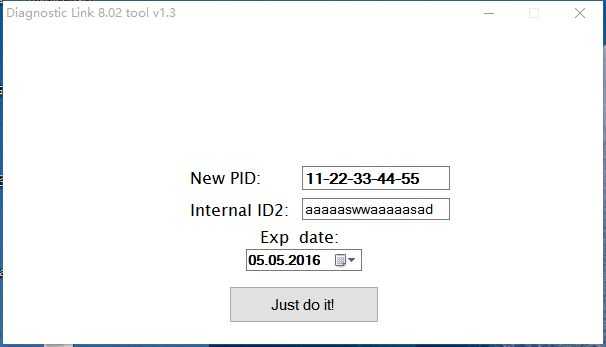Quick remote installation service
You are concerned about your computer skills or software installation skills that cannot install this software yourself. Don’t worry, VietVehicle.com’s team will assist you, we provide remote software installation service for you, make sure the software works ok as long as your computer has a stable Internet connection and Teamviewer software installed, all the rest we will do for you all, you can go to bed or do other tasks. After waking up the software has been installed and you are ready to start your work.
In case you can install by yourself and want to buy full software, choose the Installation Option: Full Software/ Install byyourself (only apply on some software)
Software information
- Name: Detroit Diesel DiagnosticLink (DDDL)
- Version: 8.14 SP1
- Level: 10 – 10 – 10 (Read: 10 – Write: 10 – Hardware: 10)
- Capacity: 1.9 GB
- Market: All market
- Troubleshooting: 07.2021
![]()
2.1. Model Supported
- EPA07: DD15, DD13, DD16, S60, MBE900, MBE4000
- EPA10: DD13, DD15, DD16
- GHG14: DD13, DD15, DD16, DT12 Transmission
- Freightliner Cascadia
- Western Star 5700XE
2.2. The features of DDDL
- Automatic engine recognition
- Read, clear DTC codes
- Data list
- Activate test
- Troubleshooting and repair manual
- View trip data
- Regeneration of the exhaust filter
- Oxygen Sensor Calibration
- Detroit Calibration Password
- Injector calibration
- Customize engine parameters
- Change operating parameters of the engine
- With Troubleshooting 07.2021, the software will guide you step by step how to fix the DTC
![]()
Why do you need to use DDDL 8.14?
Today, the electronic control system on the truck is increasingly modern and complex, you cannot only repair with experience, you need the support of tools and equipment, one of which is a diagnostic tools so that the problem can be identified more easily and quickly.
Currently on the market, there are many types of diagnostic tools that can support this. However, in terms of support features, it will not equal to Detroit specialized software. Indeed, the software of these diagnostic tools based on DDDL software. That is why you should use the software DDDL to help maximize the functionality on these Detroit engine lines
Technical details of Detroit Diesel Diagnostic Link 8.13 SP3 (DDDL 8.13) 2021 Offline Professional:
Features of this Edition:
- No Gray Parameters
- No programming restrictions
- Dealer Level (Read Hardware — 10, Write Hardware — 10, Hardware Level 10)
This Edition includes:
- Latest Detroit Diesel Diagnostic Link DDDL 8.13 Troubleshooting Files
- Detroit Diesel Diagnostic Link DDDL 8.13 Backdoor Password Removal Tool.
- Online Installation and activate by TeamViewer
Type: Diagnostic Software
Date of update: 2021
Activation: 1PC (using teamviewer)
Detroit Diesel DiagnosticLink Professional provides ECU information, diagnostic fault codes, instrumentation information, service routines, the ability to run system tests, edit ECU parameters, and the ability to reprogram engine controllers.
Detroit Diesel engines are very popular among the world’s leading manufacturers of trucks and cars, construction machinery, power and oil, and gas equipment, etc.DDDL 8.13 SP1 supports DDEC 6 through GHG17 engine platforms. There are two editions of DiagnosticLink. The standard edition replaces DDDL 7.x. The professional edition replaces DDRS 7.x. Detroit Diesel DiagnosticLink 8.13 SP1 Professional provides ECU information, diagnostic fault codes, instrumentation information, service routines, the ability to run system tests, edit ECU parameters, and the ability to reprogram engine controllers. The legacy tools DDDL 6.x and DRS 6.x are included, however, these tools may not work properly with the most recent Windows 10 releases.
ECUs Supported:EPA07 – DD15, DD13, DD16, S60, MBE900, MBE4000EPA10 – DD13, DD15, DD16GHG14 – DD13, DD15, DD16, DT12 TransmissionFreightliner CascadiaWestern Star 5700XE
DiagnosticLink 8.0x Features:Vehicle ECU software compatibility checkingVehicle ECU Instrumentation and I/O control troubleshooting panelsVehicle ECU Identification and Fault Code displayDisplay detected equipment in a user interfaceNew I/O control view reduces the number of tabs shownThe new display of Program Device settingsNew VIM Throttle Panel for testing GHG14
System Requirements:DiagnosticLink 8.1x is Windows 10 compatible: DiagnosticLink 8 and legacy tools (DRS 6.30 and DDDL 6.50) are Windows 10 32-bit and 64-bit compatible.Windows Vista SP2, Windows 7, Windows 8, 8.1, Windows 10 (32 & 64 bit)2.0 GHz Dual Core Processor or faster2.0 GB RAM or more40 GB Hard drive with 20 Gigabyte freeMonitor and graphics card supporting 1024 x 768 resolution and 16-bit color1 free USBHigh Speed or Broadband Internet connectionIT Security Firewall Access for TCP Port 48481Administrative Rights (for installation only)
Installation instructions:
https://www.youtube.com/embed//t1Ms5oCZqvA
Are you concerned about risk after payment?
We know you are concerned about the prepayment, receive the software later. Don’t worry, you should use Paypal and remember to choose a payment method Pay for goods or services, you will be guaranteed safety by Paypal.
It is a form of assurance that gives you peace of mind, but in fact you will never need Paypal to resolve a dispute, because we would not be foolish to exchange a Vietvehicle.com brand that we have built it. When there was bad feedback, our Paypal account was also locked. And will affect our brand. So if the case does not support you, we are ready to Refund the money you sent us.
Please refer: Refund policy
Detroit Diesel Diagnostic Link (DDDL) v8.05 English + Activation [2015]
-
Download this document, you need Gallons
DOWNLOAD HEREEmail Support : admin@autorepairmanuals.ws
Download Now
Detroit Diesel Diagnostic Link (DDDL) v8.05 English + Activation
Size: 345mb
Region: All regions
Type : DIAGNOSTIC SOFTWARE
Version: 8.05
Languages: English
Quantity of DVD: 1 DVD
Year: 2015
O.S.: Windows XP; Windows Vista; Windows 7; Windows 8
CPU: Pentium/Athlon Dual Core 2.0 GHz or higher
RAM: 2 GB of system memory
Hard Drive: 20 GB of available space
Pass: DDDL8052016Instruction:TroubleShooting For DDDL 8.4
Thanks Again
Install 8.5 first
Run (1) Diagnostic Link 8.04.exe then
Run (2) GetIntID.exe then
Open DDDL and get PID number put that into Diagnostic Link 8.04 where PID go’s then set exp date
to anything you like. ((Click Just do it)). NOW open (3) Finalizer.exe and click the button
If it don’t work the first time ((( DON’t )))) change anything close Diagnostic Link down then click
the button on Finalizer.exe again Hope it works
Nexiq USB-Link with USB cable (required for Cascadia diagnostics)
DVD-ROM
Detroit Diesel Diagnostic Link (DDDL), is a diagnostic tool that is presented to improve service levels DDEC VI Detroit Diesel, equipped with engines (S-60, MBE 4000, MBE 900, HDE).
DDDL 8.05 Diagnostic Software (Level3)
DDDL 8.05 application is the electronic tool for servicing detroit diesel’s 2007 DDEC VI equipped engines (S-60, MBE 4000, MBE 900, HDE). Note: It is not backward compatible with earlier versions of Detroit Diesel electronic systems. Those systems will continue to be serviced with DDDL 8.04. The DDEC VI electronics system contains two controllers, the MCM (Motor Control Module) and the CPC (Common Powertrain Controller).
* Perform Standard Fault Code Operations
* Links to Traditional and Advanced Troubleshooting Information
* Read Actual Values
* Configure and Manage Parameters
* Perform Service Routines
* Playback Logs of All Connected Activity
Last edited by a moderator: Jan 9, 2020
More the random threads same category:
- Detroit Diesel 8.0.2 and 8.0.3 + Activation
- Detroit Wiring Diagrams
- Detroit Diesel Diagnostic Link (DDDL) v8.03 English + Activation + Instruction
- Detroit Diesel Diagnostic Link (DDDL) v8.06 English + Activation
- Detroit Diesel Diagnostic Link (DDDL) v8.04 English + Activation
- Detroit Diesel Calibration Tool (DDCT) v4.5 English + Calibrations + Metafiles + Crack + Instruction
- Detroit Diesel Diagnostic Link (DDDL 8.03) 2015
- Detroit Diesel Diagnostic (DDDL 8.08) Full PACK
- Detroit Full Set Shop Manual DVD
- Detroit Diesel Diagnostic Link 8 Activator + Key Generator
- Detroit Diesel Spec Manager v5.3.2 + Instruction
- Detroit DDDL 7/06 DDDL7.06 (2010)
- Detroit Diesel Diagnostic Link DDDL 8.13 — Mega (without pass)
- KG Detroit Diesel Diagnostic Link 8.0
- Detroit Diesel DDDL 8.11 SP2 10/10/10 Activation

![Detroit diesel diagnostic link (dddl) v8.05 english + activation [2015] | auto repair manual forum - heavy equipment forums - download repair & workshop manual](http://dima-sychev.ru/wp-content/uploads/c/3/e/c3ecdda60f6cc1d01fb885f99665a22f.jpeg)


![Detroit diesel diagnostic link (dddl) v8.05 english + activation [2015]](http://dima-sychev.ru/wp-content/uploads/7/2/9/7290fa51a63ca061e2d6517e8253a9f5.jpeg)


![Detroit diesel diagnostic link (dddl) v8.05 english + activation [2015] | auto repair manual forum - heavy equipment forums - download repair & workshop manual](http://dima-sychev.ru/wp-content/uploads/0/b/b/0bbdff09ec0aad6f0d26d397427709a9.jpeg)




![Detroit diesel diagnostic link (dddl) v8.05 english + activation [2015] | auto repair manual forum - heavy equipment forums - download repair & workshop manual](http://dima-sychev.ru/wp-content/uploads/d/4/3/d434047bbae34fb5e2a695fcdde5de85.jpeg)


![Detroit diesel diagnostic link (dddl) v8.05 english + activation [2015]](http://dima-sychev.ru/wp-content/uploads/e/d/b/edb0da3951b6509eee64a493c3c13e4a.png)

![Detroit diesel diagnostic link (dddl) v8.05 english + activation [2015] | auto repair manual forum - heavy equipment forums - download repair & workshop manual](http://dima-sychev.ru/wp-content/uploads/2/5/3/253281f41607cda3e023d1d505f52003.jpeg)


![Detroit diesel diagnostic link (dddl) v8.05 english + activation [2015]](http://dima-sychev.ru/wp-content/uploads/5/8/8/588d8bf7c5bce5dfeee9c228f65c3a44.jpeg)




![Detroit diesel diagnostic link (dddl) v8.05 english + activation [2015]](http://dima-sychev.ru/wp-content/uploads/4/9/4/49457d4595da99c9c363dd5e8c65e1d0.jpeg)