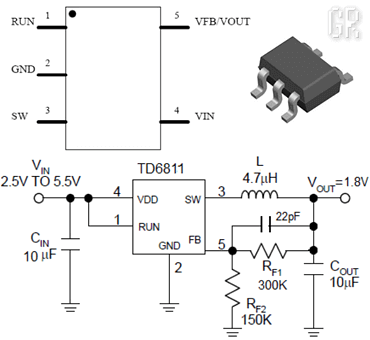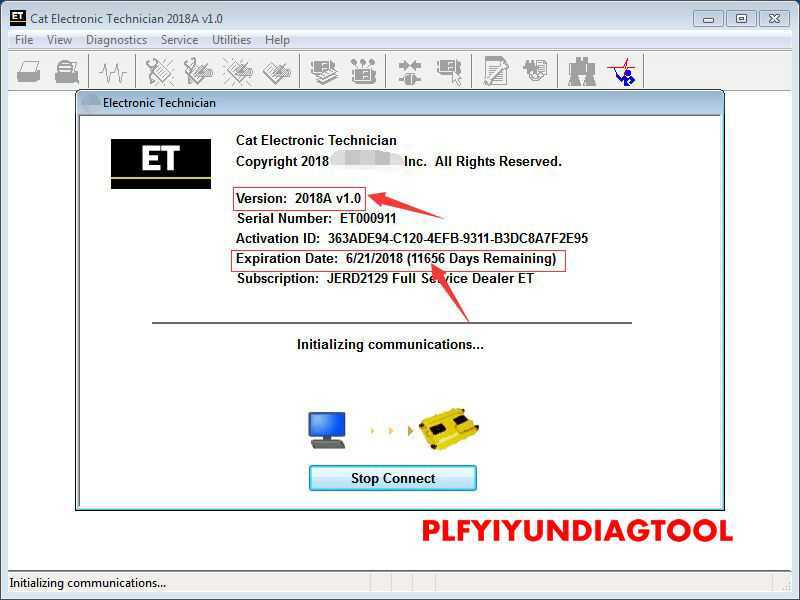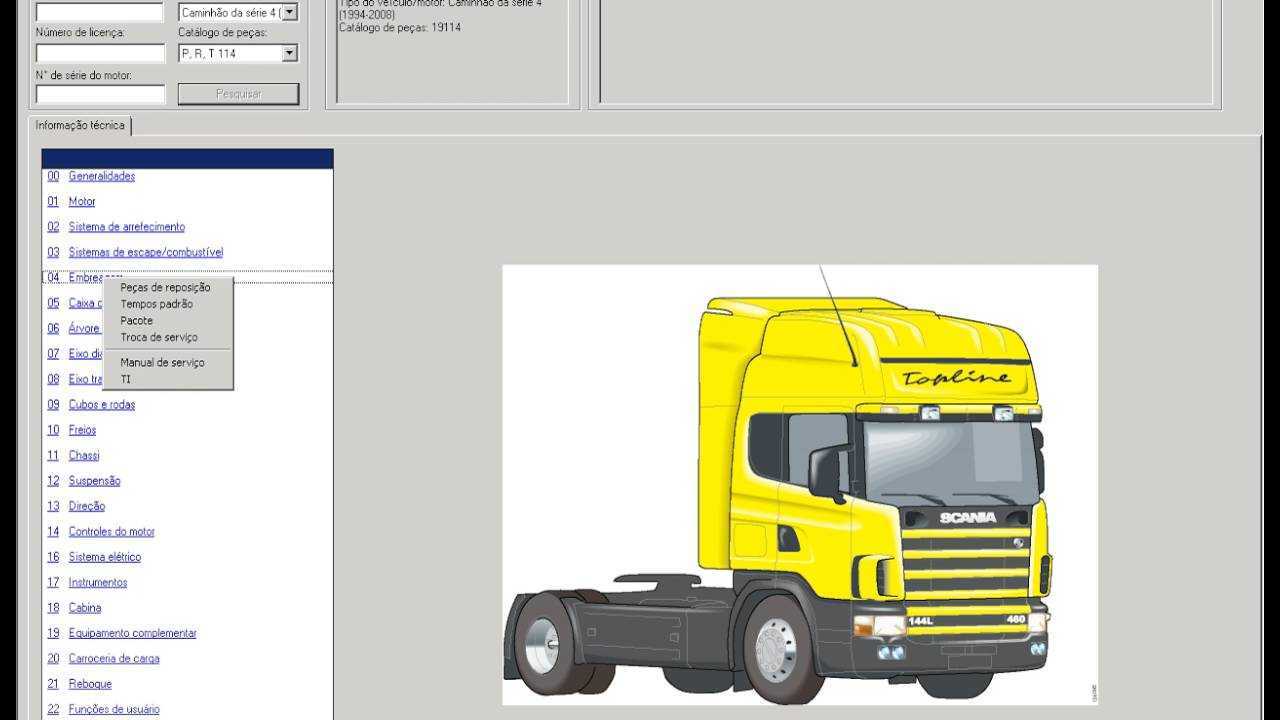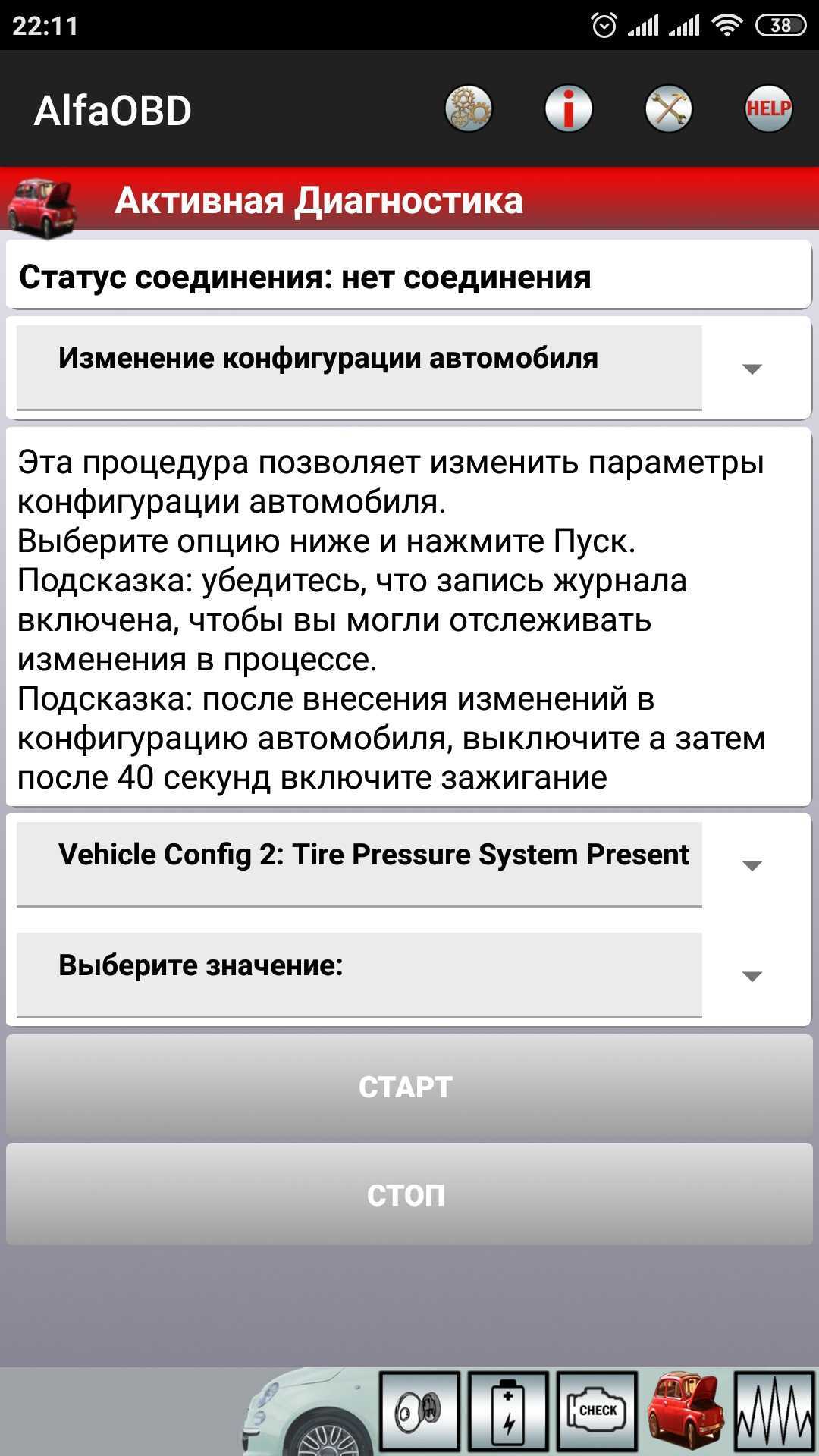What is NCS Dummy?
NCS Dummy is a tool that works with NCS Expert. It makes it easier to understand and make changes to the software config of your various ECUs.NCS Dummy parses keyword trace files(FSW_PSW.TRC) or nettodata trace files (NETTODAT.TRC) and retrieves all possible parameters, control unit data and order options for each function. The parsed trace files can be viewed and modified in a graphical trace editor or exported to text files. NCS Dummy can be used to compare two trace files and show the differences. Furthermore NCS Dummy can disassemble and assemble NCS Expert data files to achieve functionality that is not possible with a stock NCS Expert installation.
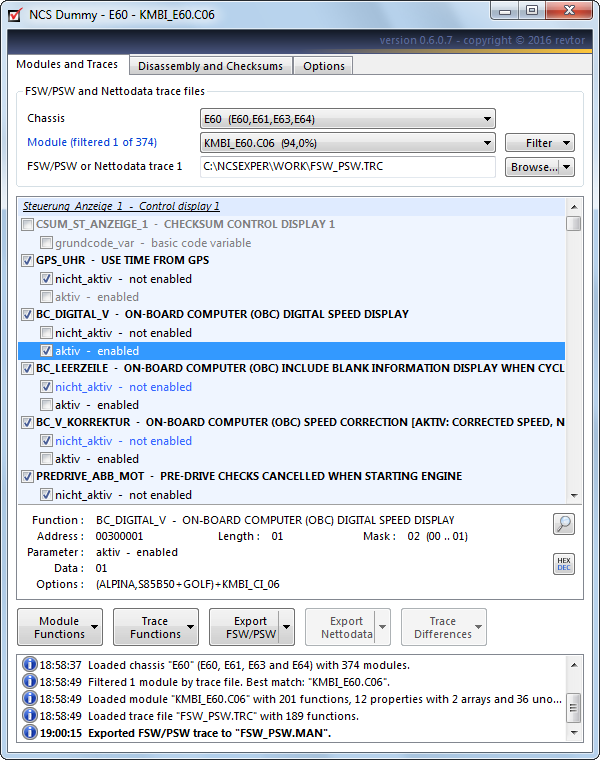
What is NCS Dummy?
NCS Dummy is a tool that works with NCS Expert. It makes it easier to understand and make changes to the software config of your various ECUs.NCS Dummy parses keyword trace files(FSW_PSW.TRC) or nettodata trace files (NETTODAT.TRC) and retrieves all possible parameters, control unit data and order options for each function. The parsed trace files can be viewed and modified in a graphical trace editor or exported to text files. NCS Dummy can be used to compare two trace files and show the differences. Furthermore NCS Dummy can disassemble and assemble NCS Expert data files to achieve functionality that is not possible with a stock NCS Expert installation.
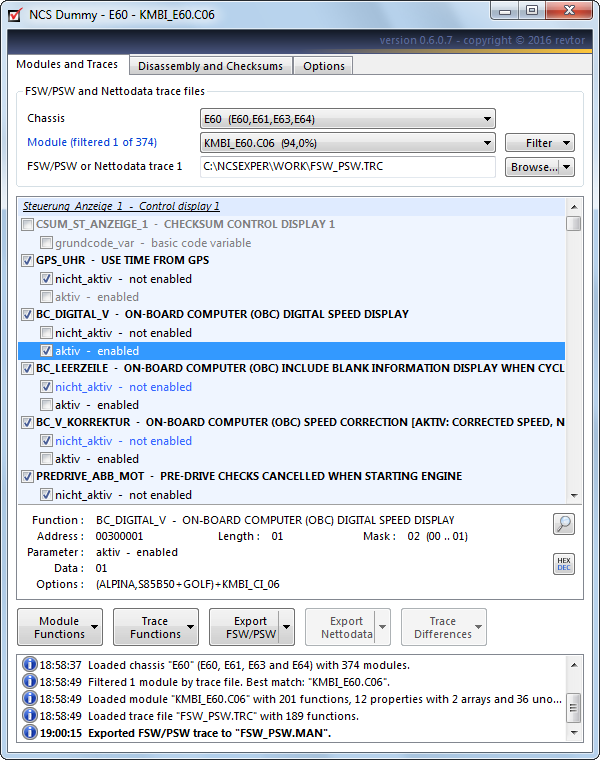
NCS Dummy 0.6.0.7 Installation
Download NCS Dummy and extract the contents of the downloaded archive to a local folder on your hard disk. Double-click NcsDummy.exe to start the application.
If NCS Dummy throws an application error, “The application failed to initialize properly (0xc0000135)”, you are missing the .NET Framework. Download and install the Microsoft .NET Framework 3.5 Service Pack 1(Click here) or Microsoft .NET Framework 4 (Click here)
If you do not yet have the Microsoft .NET Framework installed and don’t need other applications that use the framework, it doesn’t really matter which version you install. If your computer is running an older version of the .NET Framework NCS Dummy will ask you to update to version 3.5 service pack 1. On the first launch NCS Dummy checks for the existence of folder C:\NCSEXPER\DATEN\. If the path is not found NCS Dummy automatically switches to the “Options” tab and asks to enter the path to the NCS Expert DATEN folder. After the path has been set NCS Dummy is ready for use.
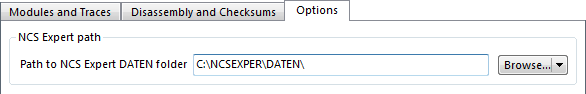
A lot of information in NCS Dummy can be exported to text files. By default NCS Dummy will open these text files with Microsoft Notepad. If you have a third party plain text editor you prefer, like Notepad++ or UltraEdit, now is a good time to set this in NCS Dummy. Point “Path to custom text file viewer” on the “Options” tab to the text editor’s executable and (if necessary) specify the text editor’s command line arguments in “Text file viewer arguments” (the default “%1” works for most applications).
While the NCS Dummy graphical trace editor is quite comfortable to use in Windows XP/2003 on a 1024×768 pixels display (at 96 dpi), the larger scaling of Windows Vista/7/8/10 leaves only a limited amount space available to the graphical trace editor. If you have such a small display and want to squeeze out a few extra rows in the graphical trace editor, launch NCS Dummy with command line argument /smalldisplay:
NcsDummy.exe /smalldisplay
This will slightly decrease the font size (on Windows Vista/7/8/10) and reduce the log height to maximize the available space for the graphical trace editor. It’s not a huge difference but can really make a difference on small displays. If you like the result create a shortcut to the NCS Dummy executable that appends this argument.
NCS Dummy 0.6.0.7 Installation
Download NCS Dummy and extract the contents of the downloaded archive to a local folder on your hard disk. Double-click NcsDummy.exe to start the application.
If NCS Dummy throws an application error, “The application failed to initialize properly (0xc0000135)”, you are missing the .NET Framework. Download and install the Microsoft .NET Framework 3.5 Service Pack 1(Click here) or Microsoft .NET Framework 4 (Click here)
If you do not yet have the Microsoft .NET Framework installed and don’t need other applications that use the framework, it doesn’t really matter which version you install. If your computer is running an older version of the .NET Framework NCS Dummy will ask you to update to version 3.5 service pack 1. On the first launch NCS Dummy checks for the existence of folder C:NCSEXPERDATEN. If the path is not found NCS Dummy automatically switches to the “Options” tab and asks to enter the path to the NCS Expert DATEN folder. After the path has been set NCS Dummy is ready for use.
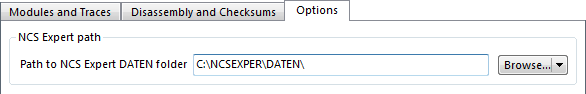
A lot of information in NCS Dummy can be exported to text files. By default NCS Dummy will open these text files with Microsoft Notepad. If you have a third party plain text editor you prefer, like Notepad++ or UltraEdit, now is a good time to set this in NCS Dummy. Point “Path to custom text file viewer” on the “Options” tab to the text editor’s executable and (if necessary) specify the text editor’s command line arguments in “Text file viewer arguments” (the default “%1” works for most applications).
While the NCS Dummy graphical trace editor is quite comfortable to use in Windows XP/2003 on a 1024×768 pixels display (at 96 dpi), the larger scaling of Windows Vista/7/8/10 leaves only a limited amount space available to the graphical trace editor. If you have such a small display and want to squeeze out a few extra rows in the graphical trace editor, launch NCS Dummy with command line argument /smalldisplay: NcsDummy.exe /smalldisplay
This will slightly decrease the font size (on Windows Vista/7/8/10) and reduce the log height to maximize the available space for the graphical trace editor. It’s not a huge difference but can really make a difference on small displays. If you like the result create a shortcut to the NCS Dummy executable that appends this argument.
Ремонт платы питания MX-0608
Проблема1
В результате скачка напряжения у пользователей, которые не отключили компьютер от сети питания 220В, вышел из строя блок питания. При нажатии на кнопку питания компьютер стартует, вентилятор охлаждения процессора начинает крутиться, а спустя 2-3 секунды выключается. Данные симптомы указывают на короткое замыкание.
Блок питания компьютера представлен платой MX-0608.
Поиск электрической схемы в интернете результатов не дал. Поэтому разбираться пришлось самому.
На плате на разъеме есть подписи напряжений, которые должны присутствовать на контактах. Если блок питания не стартует, значит есть какие-то проблемы. В результате анализа выяснилось, что контакт -12V замыкает на «Землю». После не продолжительного поиска выяснилось, что пробит диод D6 (SS14, Диод Шоттки 1А 40В).
Заменил данный диод и блок питания запустился.
Проблема2
При подключения шнура питания к компьютеру вентилятор охлаждения процессора начинает крутиться. В результате анализа выяснилось, что напряжение +12V подается без старта блока питания. Причем если нажать на кнопку питания компьютер запускается и работает без проблем. Все напряжения тестируются нормально.
После не долгих поисков неисправности, выяснилось, что полевой транзит пробит.
Примечание
За запуск блока питания отвечает следующая микросхема:
Проблема3
Компьютер не включается. При нажатии на кнопку «Питание» ничего не происходит. При анализе напряжений выяснилось, что отсутствует напряжение +5VSB. Нашел в интернете схему: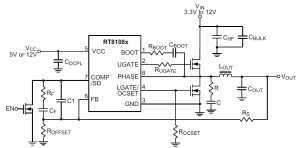
| Pin No. | Pin Name | Pin Function | |
| SOP-8 | SOP-8 (Exposed Pad) |
||
| 1 | 1 | BOOT | Bootstrap Supply Pin for the Upper Gate Driver. Connect the bootstrap capacitor between BOOT and PHASE pins |
| 2 | 2 | UGATE | Upper Gate Driver Output. Connect this pin to gate of the high side power N-MOSFET |
| 3 | 3, 9 (Exposed Pad) |
GND | Both Signal and Power Ground for the IC. Tie this pin directly to the low-side MOSFET source and ground plane with the lowest impedance. The exposed pad must be soldered to a large PCB and connected to GND for maximum power dissipation |
| 4 | 4 | LGATE/OCSET | Low-Side Gate Drive. It also acts as over current setup pin by adjusting the resistor connecting to GND |
| 5 | 5 | VCC | Connect this Pin to a Well-Decoupled 5V or 12V Bias Supply. It is also the positive supply for the lower gate driver |
| 6 | 6 | FB | Feedback of the Output Voltage |
| 7 | 7 | COMP/SD | Feedback Compensation and Enable/Shutdown Control Pin |
| 8 | 8 | PHASE | Connect this pin to the source of the upper MOSFET and the drain of the lower MOSFET |
В итоге вышла из строя микросхема RT8108 и полевой транзистор 090N03L на обратной стороне платы: